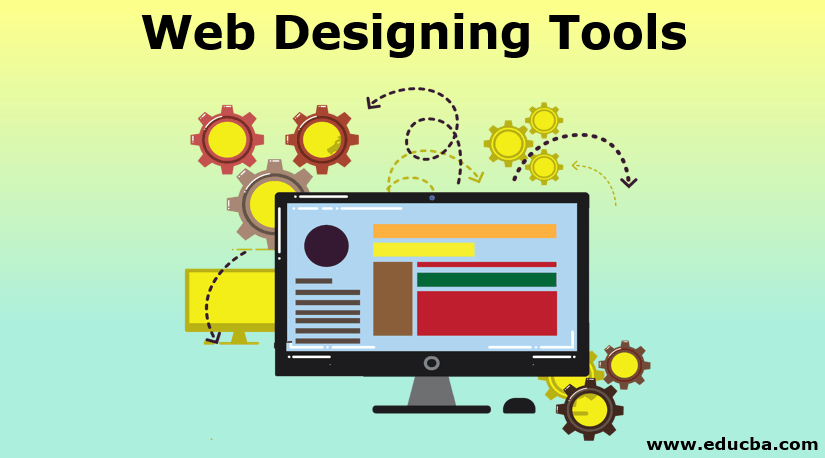
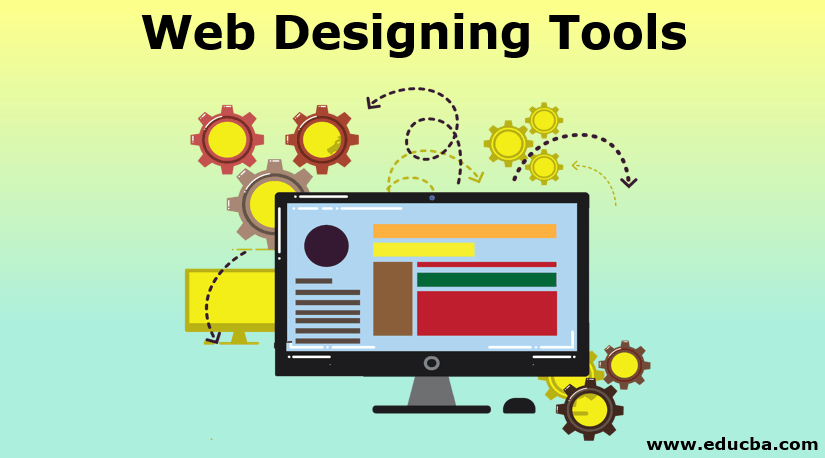
Top 7 Website Designing Tools Every Developer Should Know in 2024In the fast-paced world of website development, staying ahead of the curve requires keeping up with the latest tools and technologies. Whether you’re a seasoned developer or just starting out, using the right tools can make all the difference in your productivity, efficiency, and the quality of your projects. As we move into 2024, several tools have emerged as must-haves for web developers. In this blog, we’ll explore the top 7 website development tools every developer should know to stay competitive and deliver high-quality results.
1. Visual Studio Code (VS Code)
Key Features:
IntelliSense: Provides smart code completions based on variable types, function definitions, and imported modules.
Integrated Git: Offers built-in Git commands, making it easy to manage source control without leaving the editor.
Extensions: A vast marketplace of extensions allows you to customize VS Code to fit your workflow, from themes to language support
Live Share: Enables real-time collaboration with other developers, allowing you to code together as if you were in the same room.
Why It’s Essential in 2024: VS Code’s constant updates and strong community support make it an indispensable tool for developers. Its flexibility and extensive library of extensions mean you can adapt it to suit any project, making it a tool you’ll rely on for years to come.
2. GitHub
Overview: GitHub is the world’s leading platform for version control and collaboration, allowing developers to work together on projects from anywhere in the world. It hosts millions of repositories and is an essential tool for managing code and collaborating with other developers.
Key Features:
Version Control: Track changes in your codebase over time, allowing you to revert to previous versions if needed. Collaboration: Work on code with others, manage pull requests, and review code changes before merging. Actions: Automate workflows with GitHub Actions, which can handle tasks like testing, deployment, and code analysis. Security: GitHub provides advanced security features like dependency scanning and secret management to keep your codebase safe.
Why It’s Essential in 2024: As projects grow in complexity, having a reliable version control system is critical. GitHub’s collaborative features, along with its powerful automation tools, make it a must-have for developers working in teams or on open-source projects.
3. Figma
Overview: Figma has become the go-to tool for UI/UX designers and developers working together on design projects. This cloud-based design tool allows for real-time collaboration, making it easier than ever to create and iterate on website designs.
Key Features:
Collaborative Design: Multiple users can work on a design simultaneously, with changes reflected in real-time.
Prototyping: Create interactive prototypes to demonstrate how a website will function before development begins.
Design Systems: Maintain consistency across projects by creating and sharing design systems with reusable components.
Developer Handoff:Developers can easily extract CSS, assets, and design specs from Figma files, streamlining the transition from design to development.
Why It’s Essential in 2024: Figma’s ability to facilitate seamless collaboration between designers and developers makes it a vital tool in modern web development workflows. Its robust feature set and cloud-based nature ensure that teams can work efficiently, regardless of location.
4. Webflow
Overview: Webflow is a visual web development platform that empowers designers and developers to create fully responsive websites without writing code. It combines the best of both worlds—design flexibility and the power of code—allowing you to build sophisticated websites visually.
Key Features: Visual Development: Design and build websites visually, with Webflow generating clean HTML, CSS, and JavaScript. CMS: Webflow’s Content Management System allows you to create custom content structures and manage dynamic content with ease. Hosting: Host your websites directly on Webflow’s servers, with built-in security and scalability. E-commerce: Build and manage online stores with Webflow’s integrated e-commerce platform.
Why It’s Essential in 2024: Webflow’s visual-first approach makes it easier for designers to turn their ideas into fully functional websites without relying on developers. At the same time, it provides the flexibility needed for developers to dive into code when necessary, making it a powerful tool for both small projects and large-scale applications.
5. Docker
Overview: Docker is a platform that enables developers to create, deploy, and run applications in isolated environments called containers. Containers are lightweight, portable, and consistent across different environments, making Docker an essential tool for modern web development.
Key Features:
Containerization: Package applications and their dependencies into containers that can run consistently across various environments.
Docker Compose: Define and manage multi-container applications with Docker Compose, simplifying the orchestration of complex environments.
Version Control: Track changes to your Docker images and containers, ensuring consistency across development, testing, and production environments.
Integration: Docker integrates with various CI/CD tools, making it easier to automate the deployment and scaling of applications.
Why It’s Essential in 2024: As applications become more complex, ensuring consistency across development, testing, and production environments is crucial. Docker’s containerization technology simplifies this process, making it easier to develop, deploy, and scale applications.
6. Tailwind CSS
Overview: Tailwind CSS is a utility-first CSS framework that provides developers with a set of predefined classes to build custom designs quickly and efficiently. Unlike traditional CSS frameworks that provide a set of components, Tailwind focuses on giving developers the tools they need to create unique designs without writing custom CSS.
Key Features:
Utility-First: Tailwind’s utility classes allow you to style elements directly in your HTML, reducing the need for custom CSS.
Customization: Easily customize Tailwind’s default theme to match your project’s design needs.
Responsive Design: Tailwind makes it simple to create responsive designs by providing utilities for different screen sizes.
Performance: Tailwind includes a built-in purge tool that removes unused CSS, resulting in smaller, faster stylesheets.
Why It’s Essential in 2024: Tailwind CSS has gained popularity for its flexibility and efficiency, allowing developers to create custom designs without the bloat of traditional CSS frameworks. Its utility-first approach encourages consistent, maintainable code, making it a valuable tool for modern web development.
7. Postman
Overview: Postman is a collaborative API development platform that simplifies the process of designing, testing, and documenting APIs. It provides a user-friendly interface for interacting with APIs, making it an essential tool for developers working with RESTful or GraphQL services. Key Features:
API Testing: Send requests to APIs and inspect responses to ensure that they function as expected.
Collaboration: Share API collections, environments, and test results with your team, fostering better collaboration.
Automation: Automate API testing and integrate it into your CI/CD pipelines to ensure that your APIs are always up to date.
Documentation: Automatically generate and share API documentation, making it easier for others to understand and use your APIs.
Why It’s Essential in 2024: As APIs become more integral to web development, having a tool like Postman is crucial for ensuring that they function correctly and efficiently. Postman’s robust feature set and collaborative capabilities make it an indispensable tool for any developer working with APIs.
Conclusion
In 2024, the landscape of website development continues to evolve, and so do the tools that developers rely on to stay ahead. Whether you’re coding with Visual Studio Code, managing projects on GitHub, designing interfaces in Figma, or containerizing applications with Docker, these tools are essential for building modern, high-performance websites. By familiarizing yourself with these top 7 tools, you’ll be well-equipped to tackle any web development project and stay competitive in the ever-changing digital landscape.